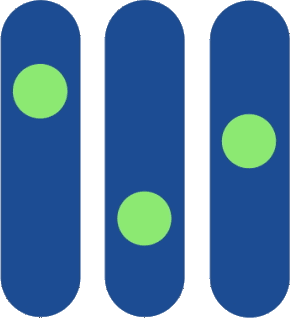I am no marketing expert. Nor am I a trained recruitment specialist. My academic background is in Fine Art, so I have zero prior experience in CRM systems or anything remotely close to anything techy. I’m the reverse equivalent of the person who says “I can only draw a stickman”, when they’re chatting to artists and designers. So, when I joined Ulster University’s International Student Marketing & Recruitment team back in June 2017 and was informed I would be using the newly installed CRM software – Gecko – for data capturing, I was less than enthused.
A little context is probably needed here. Prior to my employment with Ulster, the guys at Gecko travelled to Northern Ireland to deliver training for our staff in how to use its online software system. Its purpose in our department was (and still is) to improve enquiry management and communication, and to aid the recruitment of international students to Ulster. Unfortunately, I had just missed the boat in receiving the training, which would have greatly benefited me in beginning my new role and in understanding how this particular CRM varied from others. So I had a bit of a mountain to climb in catching up to speed with the rest of the team.
I remember one of my very first tasks I was given in my role: upload and label a CSV file of student contacts to the Gecko database. While I scoff confidently at such a task now, at the time I had no idea what a CSV file was, nevermind what ‘labelling’ contacts meant. Rather than risk the collective perception of ineptitude on my first few weeks in the role, I reluctantly refrained from asking colleagues for help. I could do this. Besides, how hard could it be?
Sheepishly, I logged into Gecko and scanned my eyes across the screen. To my surprise, I found a rather simple and aesthetic layout which was easy to navigate around, although, I still didn’t really know what I was looking for. After a few moments of trial and error as well as some panic, I finally found the jackpot:- “Import contacts”. Easy! And surprisingly, labelling contacts was even easier. I’m not sure what I was expecting before using Gecko but it’s simple user interface and easy navigation made it a breeze to carry out tasks.
‘Gecko was like playing in a great big digital sandbox’
The great thing about Gecko is its simplicity. Even from an untrained perspective, its design and user interface is very intuitive, and is conducive to the exploration of its features and functions. For me, without the training, using Gecko was like playing in a great big digital sandbox, where I could play around and experiment with building forms, creating email templates and manipulating the conditional logic algorithms at my own leisure. Playing with Gecko is really how I taught myself how to use Gecko and in understanding how and why it works. It didn’t take long until I grew in confidence in using and understanding Gecko. In fact, nowadays, it’s now my work colleagues who rely on me for Gecko guidance, tips and tricks, which is now the rule rather than the exception. That’s what I love about Gecko; with a little bit of patience you can learn it without the instruction manual. And the guys at Gecko HQ do a pretty good job at idiot-proofing the software. The Gecko Academy is a great way to learn everything about how to use Gecko. Comprehensive walkthrough videos guides you through specific tasks and functions, and allows you top-up on any areas which requires improvement. I only wish I knew about it sooner!
But that’s not to say I didn’t have help along the way. A few of the poor folks at Gecko HQ were inundated with messages from myself pleading for assistance in figuring out how to perform certain tasks. That’s another feature I love; Contact Support. There were a few times when there were issues with a file I was trying to upload, or I was having trouble trying to locate something etc., Contact Support are always on hand to resolve any issues.
Now that I’m confident in using Gecko, I’ve been able to create bespoke communication content that aids our strategy of recruiting international students to Ulster University. What seemed like a baptism of fire at first, actually turned out to be a pretty easy and insightful way of learning how to use Gecko and all of its capabilities. But I’m not done learning just yet. I’m still discovering new things and new ways of working which make my job a lot easier. The versatility and personalisation of the form worklflows still continue to impress me: we frequently use workflows to send out communication content relevant to an international student’s interests in the aftermath of an overseas recruitment event, which helps us to stay relevant in the message and product we are communicating. It also ensures that an enquirer isn’t inundated with our other content which they’re not interested in. Workflows allow me to kick into cruise control and focus my energies elsewhere whilst Gecko’s conditional logic does the hard work for me; automated responses and scheduled SMS maintains communication with enquirers once the face-to-face contact at recruitment events has finished.
‘In our department, Gecko is king…’
With each new nugget of information I discover, my job and my workload becomes increasingly more manageable and has never been easier. In our department, Gecko is king, and we rely on it for almost everything related to international recruitment and communication. As our department continues to expand, Gecko will undoubtedly become an integrated function of the recruitment and conversion of international students.